01. At First Open Blogger Dashboard, Mouse Click On Layout,Then Mouse Click On Add a Gadget..Continue..
02. Then Mouse Click On HTML/Java script Option..Continue..
03. Copy and Paste Twitter Time Line code on Your HTML/Javascript Option and Mouse Click On Save Button..Continue..
Note :Have to give Your Twitter Code.
Example;
Given Twitter Time Line HTML Code Here:
<div class="twiiter">
<a class="twitter-timeline" data-width="278" data-height="300" href="https://twitter.com/sumonpaul11">Tweets by Sumon Paul</a>
<script async src="//platform.twitter.com/widgets.js" charset="utf-8"></script>
</div>
<div class="twiiter">
<a class="twitter-timeline" data-width="278" data-height="300" href="https://twitter.com/sumonpaul11">Tweets by Sumon Paul</a>
<script async src="//platform.twitter.com/widgets.js" charset="utf-8"></script>
</div>
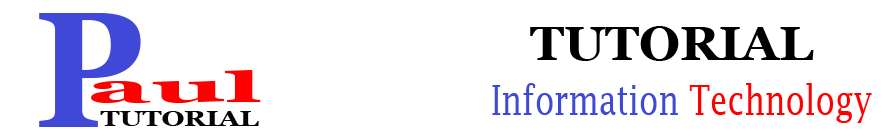




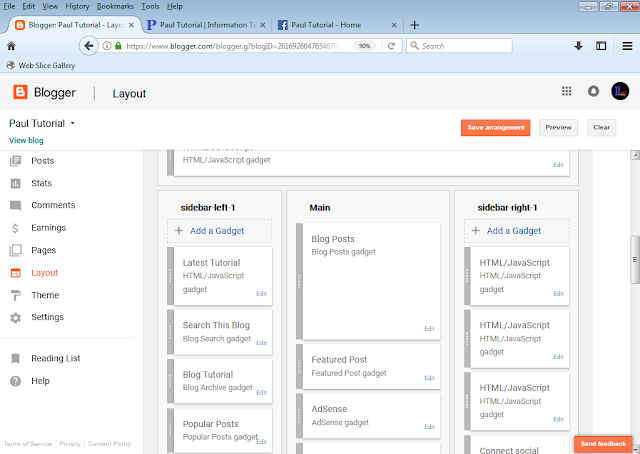







This comment has been removed by a blog administrator.
ReplyDeleteThanks
ReplyDelete