01.At First, Go To Blogger Dashboard, Mouse Click on Layout and Then Mouse Click On Add a Gadget...Continue...
02. Then Mouse Click On HTML/JAVA Script Option Add Button ...Continue...
03.Then Copy Cricket Live score code and Paste on Html/Java Script Text Box and Mouse Click On Save Button.
Here Given Circket Live Score Code:
<script src="//www.cricruns.com/system/application/views/widgetBase/wid_300_200_1.js" type="text/javascript"></script>





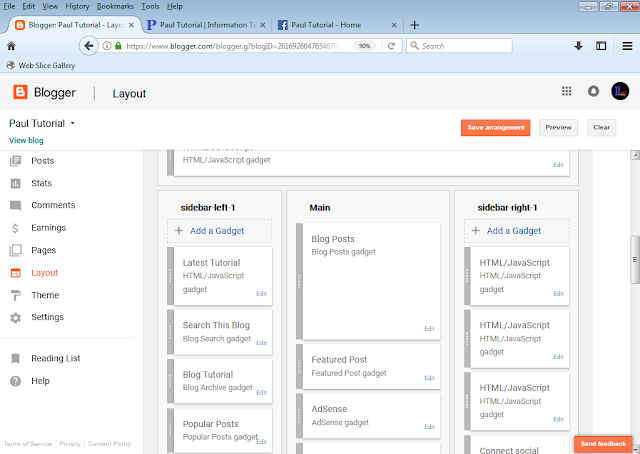







This area covers all the news identifying with Sports/assorted beguilements and activities on both neighborhood and general level including cricket revives, Pakistan Super League (PSL), football blueprint, tennis disputes, Hockey Champions Trophy, et cetera.
ReplyDeleteCricket News
Thanks
DeleteThanks
ReplyDeleteThanks
ReplyDeleteThanks
ReplyDelete