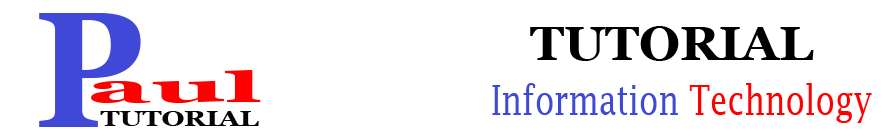Wednesday, April 25, 2018
Monday, April 23, 2018
Sunday, April 22, 2018
How to add Contact Form on Your Blogger site?
01.At Firstly, Go to Blogger dashboard and Mouse click on Layout..Continue..
02. Then Mouse click on Right side Add a Gadget..Continue..
03.Then You can see Add a Gadget box and Mouse Click on More Gadgets..Continue.
04. Then Mouse Click On Contact Form Option..Continue..
05. Next Mouse Click on Save Button..Continue..
05. Final, Output Post
Saturday, April 21, 2018
How to add poll for visitor Votting on blogger site?
01. At First, Open Your blogger Dashboard and Mouse click on Layout..Continue...
02. Then Mouse click on Add Gadget..Continue...
03. Then Mouse click on Poll Option..Continue...
04. Type Text..Continue...
05. This is Example..Mouse click on Save button..Continue...
06. At Last Output Post...you can see right side votting option
Friday, April 20, 2018
How to create Facebook Like page with friend Face on Blogger Site?
01.Open Two tap browser blogger site and Facebook page,Browse Facebbook developer like page and mouse click on search button and Then Mouse click on Page Plugin Option..Continue..
02. After Mouse Clicking, You can see Page Plugin Page..Continue...
03. Then Go to Facebook Page Url Link and Copy Facebook URL Link..Continue...
04. Then Paste Facebook URL Code..Continue...
05. You Can Change width and Height...Continue...
06. Then Mouse Click on Get Code Button..Continue...
07. Then You can see Face book like page Code box..Continue...
08. Then Copy Step1 code..Continue...
09. Go to Blogger Layout Dashboard and Mouse click On Add a Gadget..Continue...
10. Then You can see Html/Javascript Option box..Continue...
11. Then Paste Facebook Get Step1 Code..Continue...
12. Then Paste step1 code and Mouse Click on Save Button..Continue...
13. Then Copy step 3 Code..Continue...
14. Then again Mouse Click On Add a Gadget And paste code step3 html/Java script box and Mouse click on Save button..Continue...
15. Output Post...
Thursday, April 19, 2018
How to create Follow by Email on blogspot site?
01. At First, Open Your Blogger Dashboard and Mouse click on Layout at left side..Continue...
02. After Mouse clicking on Layout, You can see right sidebar and Mouse click on +Add Gadget..Continue...
03. Then Mouse click on Follow by Email Add button ..Continue...
04. Then Mouse click on Save button ..Continue...
05. Output Post
Wednesday, April 18, 2018
Tuesday, April 17, 2018
How to create pages menu at right sidebar on Blogger site?
01. At First, Open your Blogger Dashboard and Mouse click on Layout at left side..Continue
02. Then Mouse click on Right sidebar Add a Gadget..Continue
03. Then You can see Popup box and Mouse click on Pages add button..Continue...
04. Then Mouse click on Add a external link..Continue...
05. Type Page title and Type web link..Continue...
06. Then Mouse click on Save button..Continue...
07. Next Mouse click on Save button..Continue...
07.Output Post...
Subscribe to:
Posts (Atom)
how to add insert Animated Back To Top for blogspot site?
Now I will Create back to top button When we add Back to Top button then we Edit our Blogger template theme, so here we can take Easy...
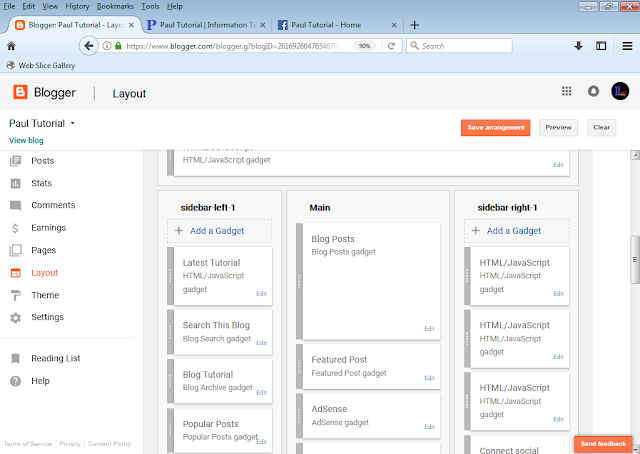
-
01.At Firstly, Go to Blogger dashboard and Mouse click on Layout..Continue.. 02. Then Mouse click on Right side Add a Gadget..Cont...
-
01. Firstly, Open Your Blogger Dashboard and Mouse Click On Left side Theme Option..Continue... 02. Then Mouse Click On right side ...
-
Note: You can Know Live score From This Plugin .Such as:Socer,Basketball, Tennis, Football, Hockay, Snooker game. 01.At First, Go To B...
-
01.Firstly Open Blog site dashboard 02.Then You can see left side setting option menu and Mouse click on Setting..Continue.. ...
-
01.At First, Open Your Post Dashboard and Mouse click on Left side Layout...Continue... 02.Then Mouse click On right side Add a Gadget...
-
Note:You Can Know eight Division ,Bangladesh Weather Information By Using Weather Live Code. 01.At First, Go To Blogger Dashboard, Mouse...
-
01.Firstly Open your blog dashboard and Mouse Click on Left side Posts option..continue.. 02.After Mouse clicking, you can see right...
-
01.At First, Go To Blogger Dashboard, Mouse Click on Layout and Then Mouse Click On Add a Gadget...Continue... 02. Th...
-
Note:When you will work on them Edit HTML, You Should be Need Backup theme or Template 01.At First Go to Blogger Dashboard and Mouse c...