Subscribe to:
Post Comments (Atom)
how to add insert Animated Back To Top for blogspot site?
Now I will Create back to top button When we add Back to Top button then we Edit our Blogger template theme, so here we can take Easy...
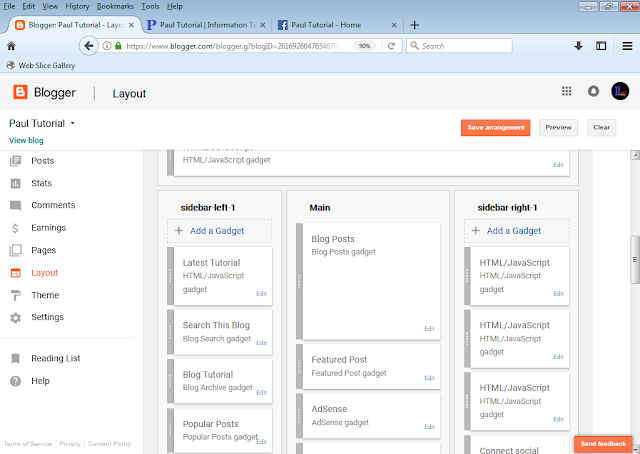
-
Note: You can Know Live score From This Plugin .Such as:Socer,Basketball, Tennis, Football, Hockay, Snooker game. 01.At First, Go To B...
-
01.At Firstly, Go to Blogger dashboard and Mouse click on Layout..Continue.. 02. Then Mouse click on Right side Add a Gadget..Cont...
-
Note:When you will work on them Edit HTML, You Should be Need Backup theme or Template 01.At First Go to Blogger Dashboard and Mouse c...
-
Introduce to blogger Dashboard Editor panel 01.Bold: This Text is Bold. 02.Italic: This Text is Italic. 03.Underline:This T...
-
01.Firstly Open your blog dashboard and Mouse Click on Left side Posts option..continue.. 02.After Mouse clicking, you can see right...
-
Now I will Create back to top button When we add Back to Top button then we Edit our Blogger template theme, so here we can take Easy...
-
01.At First Go to Blog dashboard and Mouse click on layout at Left side...Continue... 02.Then Mouse click on right side Add a Gad...
-
Note:You Can Know eight Division ,Bangladesh Weather Information By Using Weather Live Code. 01.At First, Go To Blogger Dashboard, Mouse...
-
01.Firstly You have to go to blogger site web link https://www.blogger.com . 02.Then Mouse click on Create...














Thanks for the great information you have provided! Any way I'll be subscribing to your feed and I hope you post again soon. I'm full of the joys of spring when see your new posts. I like them very much. To me, they really help me sometimes
ReplyDeleteio jogos gratis
play free friv Games
a10 kids