01.Firstly You have to go to blogger site web link https://www.blogger.com.
02.Then Mouse click on Create your blog button.. continue...
03. Type your Email Or Phone... and mouse click on next button.. continue...
04.Type your password ... and mouse click on next button.. continue...
05.mouse click on next button.. continue...
06.Type Title name, Address and you can any theme select as your choose..
07.Then Mouse click on Create blog button...continue..
08.You can see left site blog site title name Paul tutorial...
09. Successfully create blog site:paultutorial.blogspot.com
Thanks
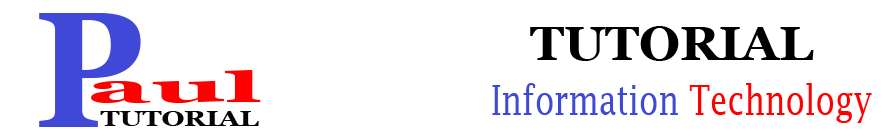










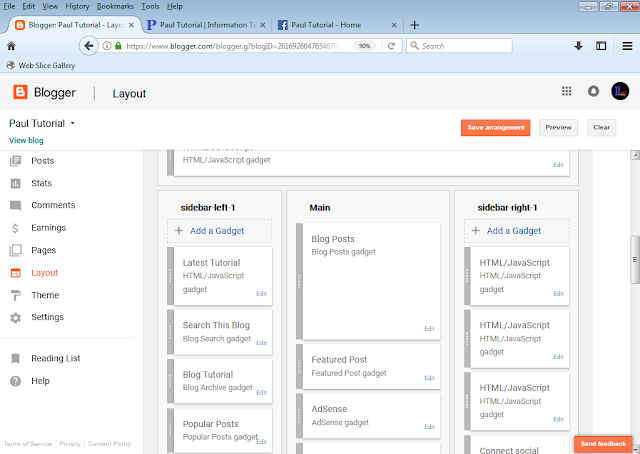







No comments:
Post a Comment