How to Create gmail Account?
01. Firstly You have to go to https://www.google.com/. and search gmail.com text.
02. Then Mouse Click on Gmail-Create You Google Account option,
03. Comes Create Your Google Account box and You Have to be From Full fill.
First Name, Last Name, User Name , Password, Confirm Password then click on Next Button.
04. After on Click Next button and comes welcome to google box, All Emty form fullfill Your Information..Continue.. and Onclick next button
Thanks






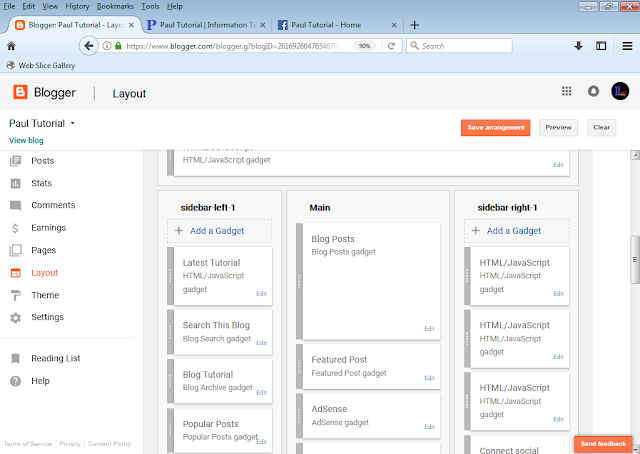







Nice post, thanks for sharing this useful information, if you need more help you may call on Gmail Support Telephone Number 8003689219 and get instant support by our technicians.
ReplyDeleteMmorpg Oyunlar
ReplyDeleteinstagram takipçi satın al
Tiktok jeton hilesi
tiktok jeton hilesi
antalya saç ekimi
referans kimliği nedir
İnstagram Takipçi Satın Al
Metin Pvp
instagram takipçi
perde modelleri
ReplyDeleteSms Onay
Mobil odeme bozdurma
nft nasıl alınır
ANKARA EVDEN EVE NAKLİYAT
TRAFİK SİGORTASI
dedektör
web sitesi kurma
ASK ROMANLARİ
ümraniye beko klima servisi
ReplyDeletebeykoz lg klima servisi
pendik arçelik klima servisi
kadıköy mitsubishi klima servisi
kartal vestel klima servisi
ataşehir daikin klima servisi
maltepe toshiba klima servisi
pendik lg klima servisi
çekmeköy samsung klima servisi