Subscribe to:
Post Comments (Atom)
how to add insert Animated Back To Top for blogspot site?
Now I will Create back to top button When we add Back to Top button then we Edit our Blogger template theme, so here we can take Easy...
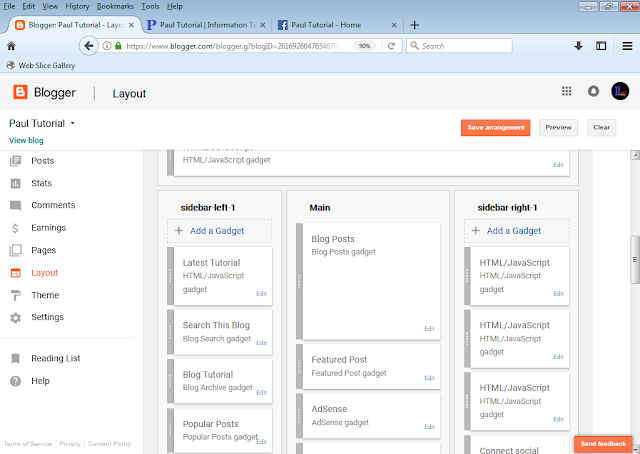
-
01.At Firstly, Go to Blogger dashboard and Mouse click on Layout..Continue.. 02. Then Mouse click on Right side Add a Gadget..Cont...
-
01. At First, Open Your Blog Dashboard and Mouse click on left side Pages menu for Creating Page..Continue. 02. Then Mouse Click on ...
-
01.Firstly Open your blog dashboard and Mouse Click on Left side Posts option..continue.. 02.After Mouse clicking, you can see right...
-
01.At First Open Your Post Dashboard..Continue.. 02.Then Mouse Click on New post....Continue... 03. First Social media icon Rena...
-
01.Open Two tap browser blogger site and Facebook page,Browse Facebbook developer like page and mouse click on search button and Then Mous...
-
01.Firstly Open Blog site dashboard 02.Then You can see left side setting option menu and Mouse click on Setting..Continue.. ...
-
Now I will Create back to top button When we add Back to Top button then we Edit our Blogger template theme, so here we can take Easy...
-
01.At First Open Your Blogger dashboard and Mouse Click on Left side Layout.. Continue... 02.Then Mouse Click on Sidebar Right +...
-
01.Firstly Open your blog dashboard and Mouse Click on Left side Posts option..continue.. 02.After Mouse clicking, you can see right...
















Though the technical glitch scared a lot of people. It was just a publicity stunt to make the event even more interesting. The intention was good the question is. Is it necessary to make a fuss just before the big event? I don't think sofriv jogos online
ReplyDeletejogos online 2019
friv jogos 4 school online
A very excellent blog post. I am thankful for your blog post. I have found a lot of approaches after visiting your post. Fafa191
ReplyDeleteExcellent article. Very interesting to read. I really love to read such a nice article. Thanks! keep rocking. 4pppoker
ReplyDeleteThis is my first time visit to your blog and I am very interested in the articles that you serve. Provide enough knowledge for me. Thank you for sharing useful and don't forget, keep sharing useful info: sabung ayam online
ReplyDeleteVery interesting blog. Alot of blogs I see these days don't really provide anything that I'm interested in, but I'm most definately interested in this one. Just thought that I would post and let you know. http://www.thejackpotcasino.com/
ReplyDeleteI gotta favorite this website it seems very helpful . live 22
ReplyDeleteI know this is one of the most meaningful information for me. And I'm animated reading your article. But should remark on some general things, the website style is perfect; the articles are great. Thanks for the ton of tangible and attainable help. 먹튀검증
ReplyDeleteI got too much interesting stuff on your blog. I guess I am not the only one having all the enjoyment here! Keep up the good work. cmd 368
ReplyDeleteThis is such a great resource that you are providing and you give it away for free. I love seeing blog that understand the value of providing a quality resource for free. reviews
ReplyDeletenice post, keep up with this interesting work. It really is good to know that this topic is being covered also on this web site so cheers for taking time to discuss this! maxbet
ReplyDeleteNice blog, I will keep visiting this blog very often. BK8
ReplyDeleteThanks for the blog filled with so many information. Stopping by your blog helped me to get what I was looking for. Now my task has become as easy as ABC. MPO Slot Online
ReplyDeleteAn interesting dialogue is price comment. I feel that it is best to write more on this matter, it may not be a taboo topic however usually individuals are not enough to talk on such topics. To the next. Cheers. cf68
ReplyDeleteIts a great pleasure reading your post.Its full of information I am looking for and I love to post a comment that "The content of your post is awesome" Great work. masterslot88
ReplyDeleteI'm glad to see the great detail here!. เกมสล็อต
ReplyDeleteI recently came across your blog and have been reading along. I thought I would leave my first comment. I don’t know what to say except that I have enjoyed reading. joker game
ReplyDeleteJoker123 slot gaming สล็อตออนไลน์ หากคุณมองหาความสนุกที่มั่นคง เล่นเว็บตรงอันดับหนึ่งเท่านั้น เกมยิงปลา เกมสล็อต บนมือถือ ได้ทุกที่กับ Joker123 ฝากง่ joker game
ReplyDeleteYour work is truly appreciated round the clock and the globe. It is incredibly a comprehensive and helpful blog. แทงบอล
ReplyDeletehttps://naijatechspot.net/category/games/
ReplyDeleteI am very glad to see the great detail blog. This blog is very awesome and helpful for the users. I will keep visiting this blog often.
ReplyDeleteFantasy post ,tks for sharing and join our web too
ReplyDelete