Subscribe to:
Post Comments (Atom)
how to add insert Animated Back To Top for blogspot site?
Now I will Create back to top button When we add Back to Top button then we Edit our Blogger template theme, so here we can take Easy...
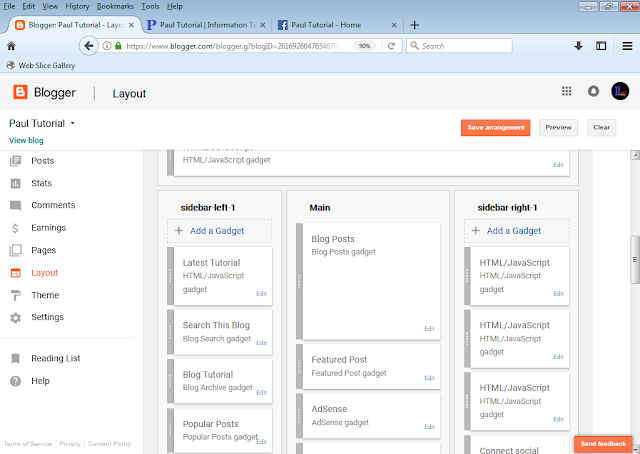
-
01.At Firstly, Go to Blogger dashboard and Mouse click on Layout..Continue.. 02. Then Mouse click on Right side Add a Gadget..Cont...
-
01. At First, Open Your Blog Dashboard and Mouse click on left side Pages menu for Creating Page..Continue. 02. Then Mouse Click on ...
-
01.Firstly Open your blog dashboard and Mouse Click on Left side Posts option..continue.. 02.After Mouse clicking, you can see right...
-
01.At First Open Your Post Dashboard..Continue.. 02.Then Mouse Click on New post....Continue... 03. First Social media icon Rena...
-
01.Open Two tap browser blogger site and Facebook page,Browse Facebbook developer like page and mouse click on search button and Then Mous...
-
01.Firstly Open Blog site dashboard 02.Then You can see left side setting option menu and Mouse click on Setting..Continue.. ...
-
Now I will Create back to top button When we add Back to Top button then we Edit our Blogger template theme, so here we can take Easy...
-
01.At First Open Your Blogger dashboard and Mouse Click on Left side Layout.. Continue... 02.Then Mouse Click on Sidebar Right +...
-
01.Firstly Open your blog dashboard and Mouse Click on Left side Posts option..continue.. 02.After Mouse clicking, you can see right...













Though the technical glitch scared a lot of people. It was just a publicity stunt to make the event even more interesting. The intention was good the question is. Is it necessary to make a fuss just before the big event? I don't think sojogos friv online
ReplyDeleteJogos live
jogos friv 4 school
Thanks
ReplyDelete